
The android devices can remotely be monitored with the help of android spy app. There are scores of android monitoring apps that enable end-user to distantly track cell phone device of someone else. The aim of android monitoring apps is to enable families and employers to keep a check on the cell phone activities of their loved ones and working personnel. Once you install the spy app on the android mobile phone or tablet of your target, you can keep track of activities performed on the targeted android device without letting anyone know. This article discusses how android monitoring app lets you spy on an android device remotely.
How Android Spy App Works?
The android mobile phone monitoring app allows users to take control of the targeted mobile phones without taking it into possession. The user is needed to download and install the monitoring app on the targeted phone to monitor and control it via online control panel. After installation, the spy app syncs mobile phone data which may include messages, contacts, call logs, photos, videos and emails.
The online control panel of the OgyMogy monitoring app enables users to access the data stored on the targeted phone. Also, it enables the end-user to send commands to the targeted phone to let it perform certain actions. For example, you can send command to the monitored android phone to start recording screen to let you witness your kids’ or workers’ cell phone activities.
How to Spy an Android Device with Android Spy App?
To secretly and remotely monitor an android device, you need to get it installed with the android spy app. Make sure your device is compatible with the android spy app to take advantage of the cell phone monitoring app completely. Given are the main features of OgyMogy android tracking app which can help you understand how an android phone or tablet can remotely be monitored.
Spy on Messages
The spy app lets you track messages exchanged via monitored android device. It creates online backup of incoming and outgoing SMS and MMS. The end-user of the android spy app can read the backed up messages through online control panel and can access contact detail of message senders and receivers
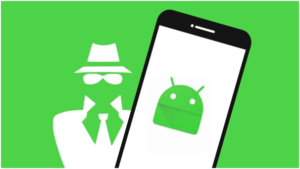
Spy on Calls
You can listen to the phone calls received and made by your families and workers without accessing their phones. The android tracking app automatically records all incoming and outgoing phone calls. The end-user can listen to these recorded calls from the online control panel. The app also syncs call logs and allows blocking incoming calls from unwanted numbers.
Spy on Photos & Videos
The spy app for android devices allows tracking photos, videos, voice recordings and media files stored on monitored cell phones. It creates online backup of these media files and allows retrieving deleted media from the online control panel anytime and from anywhere.
Spy on Phonebook
It is important that you know whom your kids and workers are in contact with. The android spy app lets you sneak into the contact list of your concerned individuals. You can track their contacts and get the information stored about each contact. Also, you can remove unwanted contacts and add new contact numbers through the online portal.
Spy on Social Media Apps
There are only a few android monitoring apps that offer social media monitoring and OgyMogy is one of them. It lets you track activities performed on Facebook, Instagram, Snapchat, Skype, WhatsApp, Line, Viber, Vine, Hike, Hangout, IMO, Tumblr, Telegram, Tinder, Zalo, Yahoo messenger and many other social and instant messengers.
Screen Recording/Screenshots
The high-tech android spy app offers screen recording and screenshots to capture whatever appears on the screen of the monitored phone. You can see what the target is seeing, doing or typing on the monitored device with the help of screen capturing. The spy app starts screen recording or taking screenshots without letting the target know.
Surround Monitoring
The android tracking app also lets you monitor activities performed in the vicinity of the targeted cell phone. You can remotely operate camera and microphone of the device to take photos and make videos. The remotely captured media gets automatically uploaded to the online portal from where you can see and download it.



